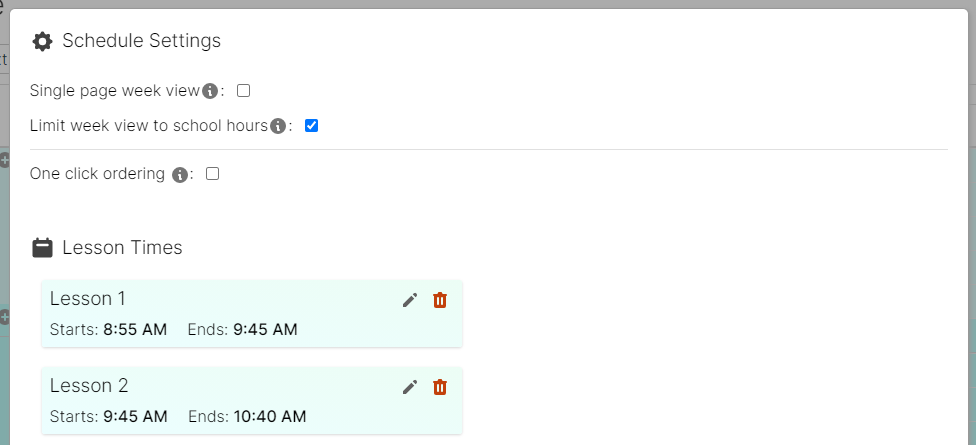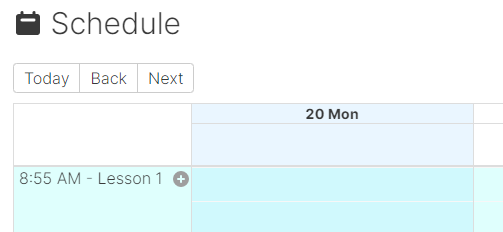How to Edit or Delete Lesson Times
1. Navigate to the Schedule Page and find the "Settings" button.
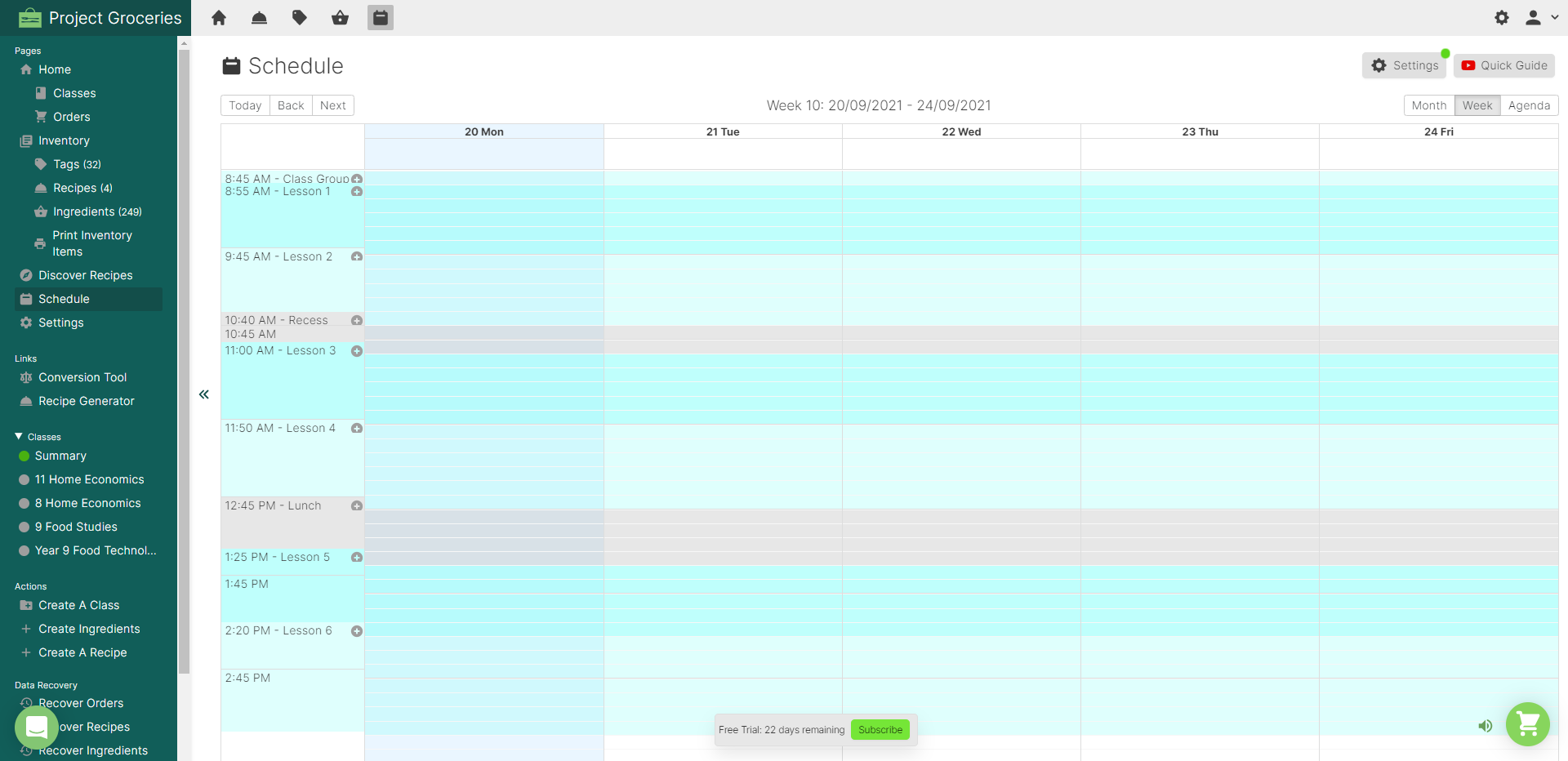
2. Select the "Settings" button and the Settings Menu will open up in a window.
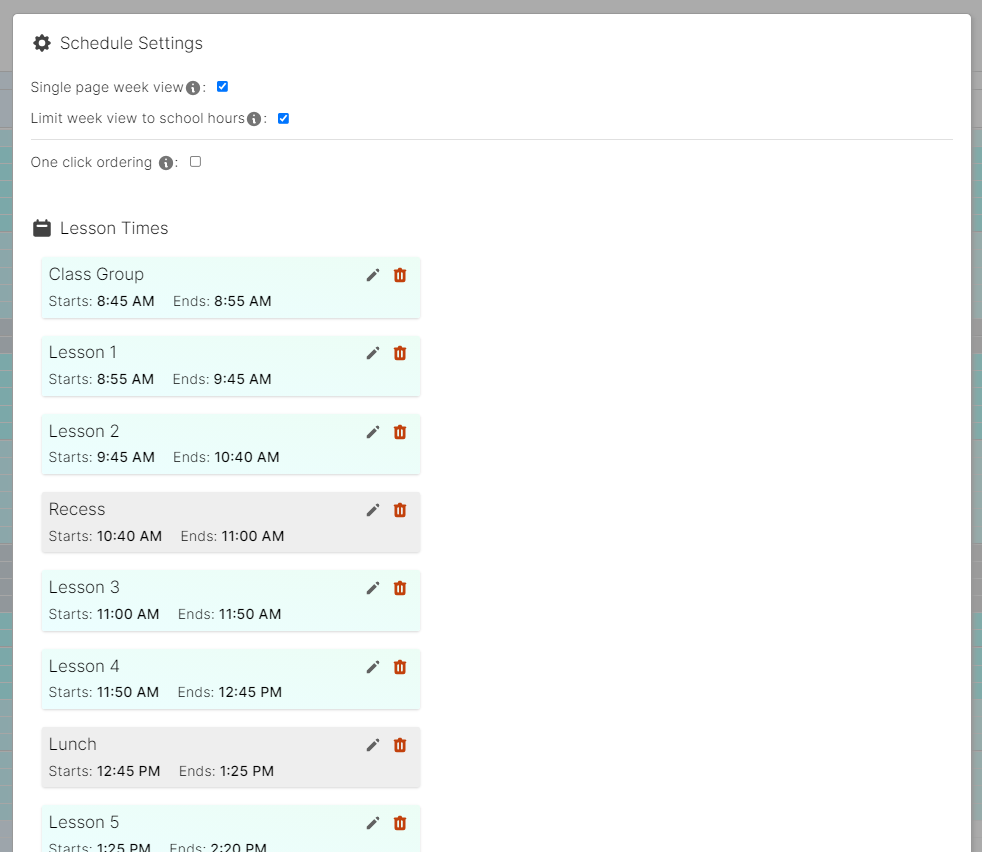
Editing a Lesson Time
1. Find the Lesson Time that you want to edit and select the 'pencil'/edit button to the right of it.
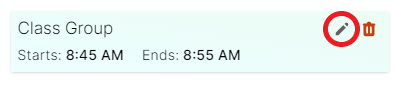
2a. If you want to change the Lesson Time's name, highlight the text and enter in the new name.
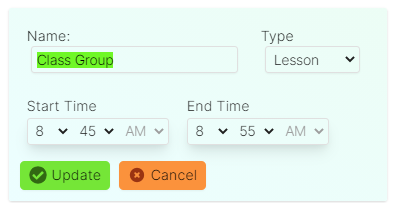
2b. If you want to change the Type, Start Time or End Time, use the drop down bars to select the new details.
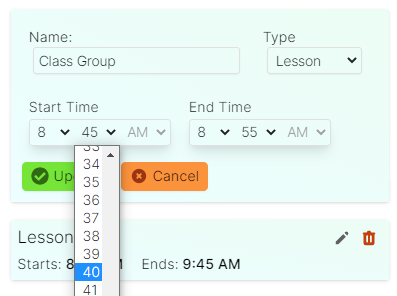
3. Once the changes you want have been made, select the "Update" button at the bottom of the Lesson Time to confirm the changes.
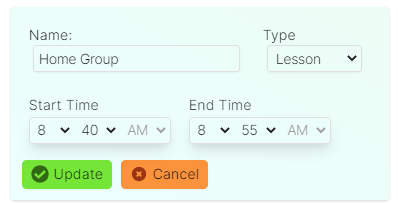
4. You should be able to now see the confirmed changes in the Lesson Time and on the Schedule.
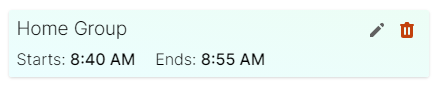
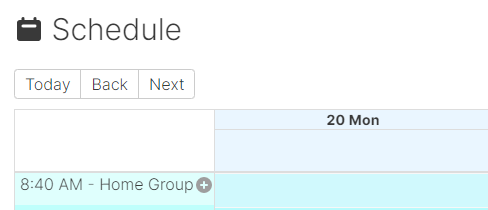
Deleting a Lesson Time
1. Find the Lesson Time that you want to delete and select the 'bin'/delete button to the right of it.
Warning: Once deleted, Lesson Times cannot be recovered and must be recreated.
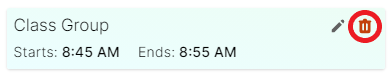
2. This will have deleted the Lesson Time, which you should now be able to see in the Settings Menu and on the Schedule Page.