How to Create an Account/Sign Up
1. On the Project Groceries website (https://projectgroceries.com/), find and select the "Sign In" button in the top right hand corner.
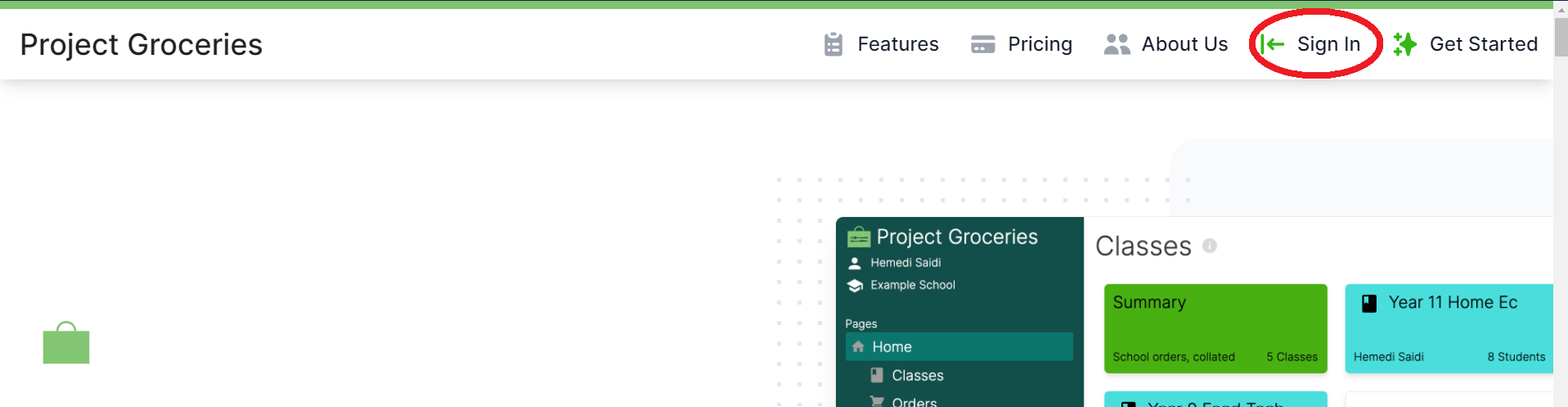
2. This will take you to the 'Sign In' Page - https://app.projectgroceries.com/. Where you will be presented with a sign in window.
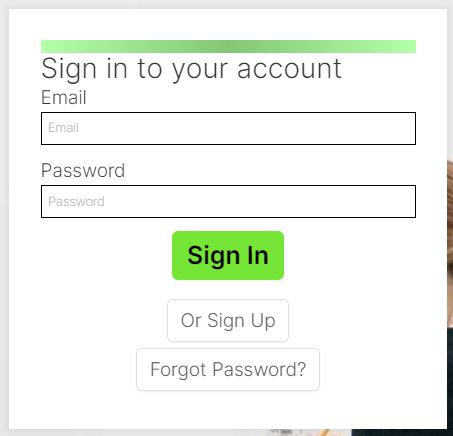
3. Find and select the "Or Sign Up" button toward the bottom of the window. This will take you to the 'Sign Up' Page window.
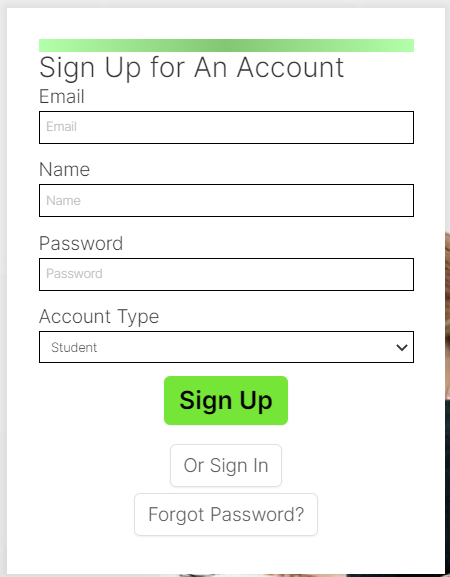
4. Fill in your details as shown; email, name and password. Then select the 'Account Type' as "Student" or "Teacher", depending on whether you are a Student or Teacher/Assistant.
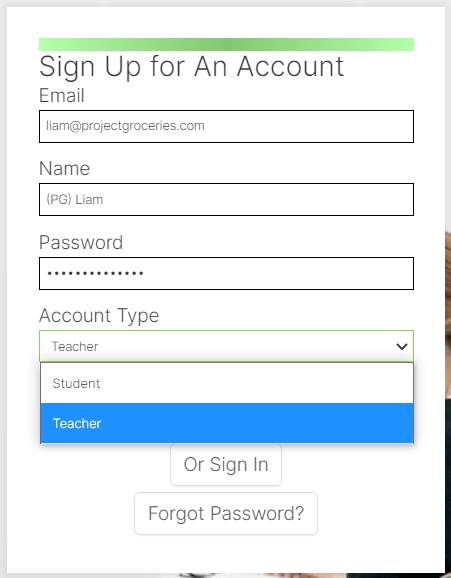
5. Once all of the information is filled out, find and select the green "Sign Up" button.
You will then be taken to the below page, where you will need to join or create a School.

See How to Create a School or How to Join an Existing School for next steps.
