Printing Inventory Items
Inventory
In Project Groceries, your Inventory is what the collection of Tags[1], Ingredients[2] and Recipes[3] is called. All these features are items that you create in the program that are used in the ordering process and throughout the rest of the program.
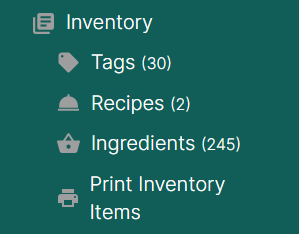
Pictured: The Inventory as shown in the Sidebar.
Why Print Inventory Items?
Having a Print out or document of your Project Groceries Inventory is useful for keeping a record of what Ingredients and Recipes you have in the program. This can be useful for going over what Recipes you may want to use for the following year; or if you needed to check the ingredients that you have in stock against what you have entered into Project Groceries.
What Information is Printed?
The basic and necessary details will be printed off for both Recipes and Ingredients, so that when viewing the print out you know what each item is and it's key details; without taking up too much space.
Recipe information includes:
- Name
- Image
- Servings
- Source/URL (if uploaded from link)
- Tags
Ingredient information includes:
- Name
- Image
- Whether it is a default Ingredient
- Measurement Type - if 'weight' then the density will also be listed
- Tags
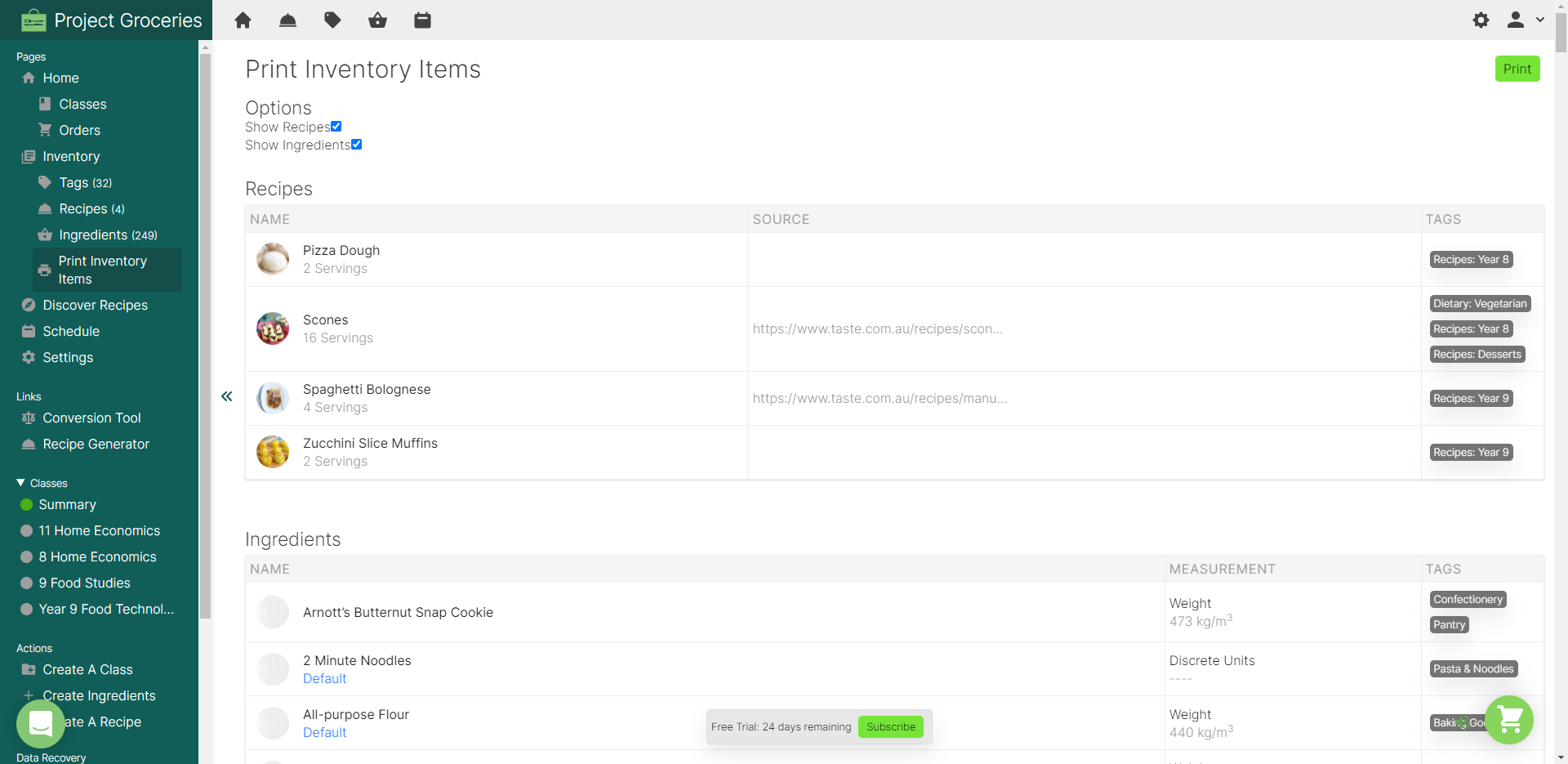
Pictured: A look at the Print Inventory Items Page
Printing Options
There are two options when printing your Inventory; "Show Recipes" and "Show Ingredients". You can choose whether you want both or one of these options selected determining whether your print out includes Recipes and/or Ingredients.
Excluding either Recipes or Ingredients can be useful if you only want to print one or the other. For example, if you needed a list of all the Recipes you have then you would want to only have "Show Recipes" selected.
Appendix
[1] - Tags
[2] - Ingredients
[3] - Recipes
