Recipe Sharing and Discovery
What is Recipe Sharing and Discovery?
A feature of Recipes is being able to Share them with and Discover them from other Schools in Project Groceries. This communitive aspect allows for users to help each other by doing nothing more than sharing a Recipe, creating a database of School ready Recipes.

Pictured: Some of the many shared Recipes on the Discover Recipes page.
Uses for Recipe Sharing
Using a Shared Recipe follows a similar process to uploading a Recipe using a URL. Because the Recipe is already formatted, with details filled in, all you need to do is: find and select the Recipe you want to use, check that there aren't any missing Ingredients and create! The Discovered Recipe will then be added to your School's Inventory.
Discovering a Recipe has two main uses: using the Discovered Recipe as a template, and copying it verbatim.
Using the Discovered Recipe as a template is useful if you like the recipe but want to make some modifications to it, like switching out some of the Ingredients.
Just copying the Recipe verbatim or with minor changes is also appropriate as the Recipe is School ready, by way of having been shared from another School. It also has all of the details necessary to go!
You can also use the Discover Recipes page as a catalogue to inspire new recipe and lesson ideas.

Pictured: A Shared Recipe, "Apple and Cinnamon Muffins".
Sharing Recipes
Sharing Recipes is a really quick and simple process, only requiring to 'turn on' the "Share this recipe" option on the Recipe. This is not on for any Recipe by default but can be done whilst creating a Recipe, and on the Recipes Page after creation. It can also be turned off at any point, if you ever want to stop sharing a Recipe.
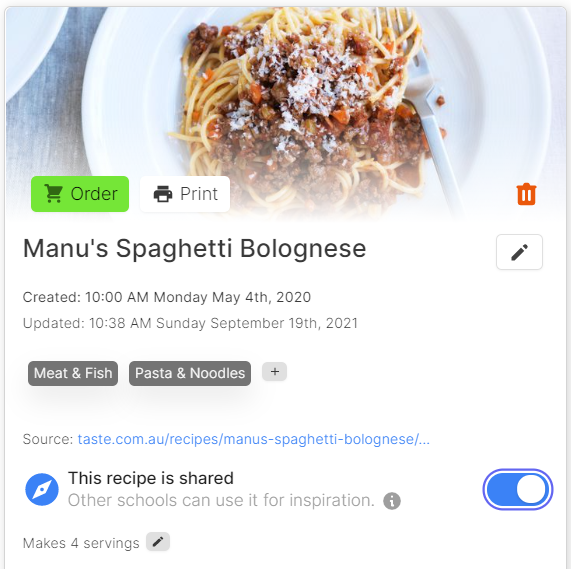
Pictured: Showing a Recipe, "Manu's Spaghetti Bolognese", with the 'Share Recipe' option turned on.
What Information is Being Shared?
Shared Recipes are only visible to other Schools within Project Groceries. The Recipe itself is shared as it appears in your Recipe Page, with some exceptions and changes:
- Tags[1] attached to the Recipe are not visible to other Schools
- Who created the Recipe is not visible, instead it shows which School the Recipe is being shared from
- Anything written in the 'Extra Info' section is not visible to other Schools
These changes are to allow for Recipes to be shared with all necessary information shown, without sharing any private or identifying information about our users.
We also feel that acknowledging our users helping each other within the Home Economics community is important, which is why the Recipes show which School they are shared from.
Appendix
[1] - Tags
