Ingredients
What is an Ingredient?
An Ingredient is the base of everything ordering is built on, as when you produce a Shopping List you are ordering the separate Ingredients which make up each recipe.
They also have a few other uses in Project Groceries such as;
Costing[1]- where Costed Ingredients can be used for budgeting Orders, and;
Ordering[2]- where you can order an individual Ingredient or list of individual Ingredients, rather than just a Recipe.
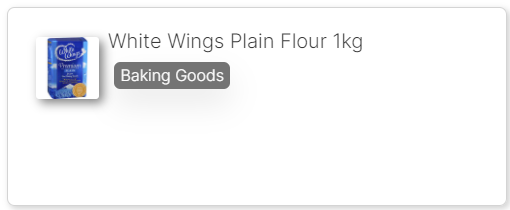
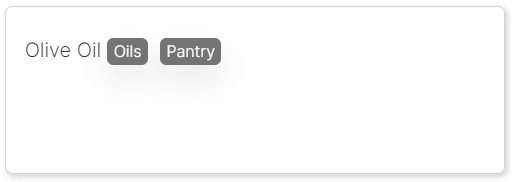
Pictured: Some examples of Ingredients
Breakdown of An Ingredient
Each Ingredient has a few main sections: name, Tags, Measurement Type and Costing. Even though Ingredients can be edited, it is important to get these right as they each play important parts in utilising the Ingredient in different ways.
Name and Tags
These details are important for identifying and searching for the Ingredient[3].
Measurement Types
There are three Measurement Types:
- Weight - grams, kilograms, etc.
- Volume - teaspoons, tablespoons, cups, etc.
- Custom Units - pieces, stalk, whole, slice, etc.
The Measurement Types the Ingredient is set up with will be what is used in ordering. For example: if you have Weight selected, but not Volume, then you will only be able to order the Ingredient by weight. You can have any and all Measurement Types selected for an Ingredient but they can require entering more details such as Density.
Costing
Costing is a feature that allows for setting manual or automatic prices for Ingredients[4]. This allows for the budgeting of Recipes and Shopping Lists through Costing each ingredient that makes up a collated order.
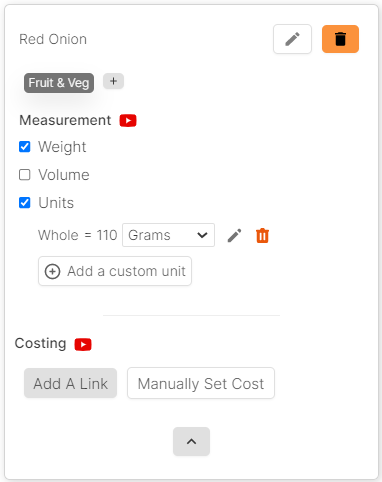
Pictured: An Ingredient "Red Onion" which which has 'Custom Units'
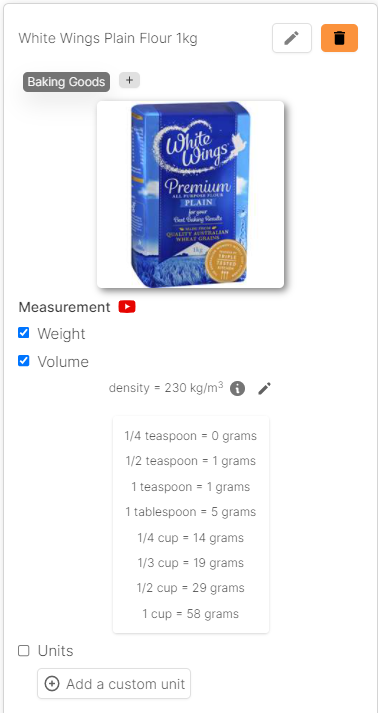

Pictured: An Ingredient, "White Wings Plain Flour 1kg", that has a Density and is Costed with a Woolworths price.
Important to be Accurate
When creating Ingredients it is important to be accurate with aspects such as measurement, as this effects recipes and orders turn out, possibly causing there to be too much or too little ordered. We are endeavouring to make this as easy as possible by providing a comprehensive list of default ingredients, having a Conversion Tool (https://convert.projectgroceries.com/) and a searchable list of Ingredient densities.
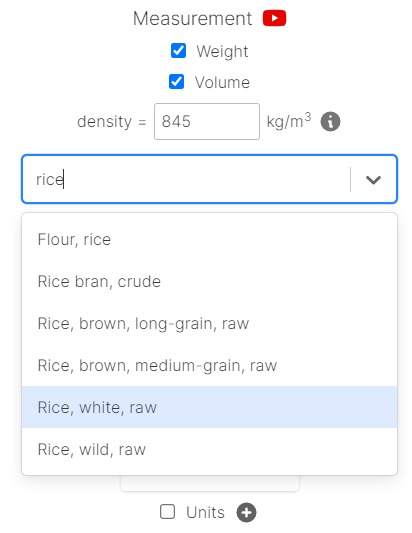
Pictured: An example of searching for an Ingredient Density whilst creating an Ingredient, "White Rice"
Appendix
[1], [4] - Ingredient Costing
[2] - Ordering
[3] - Tags
