Teacher and Student Accounts
Difference between a 'Teacher' and 'Student' Account
Teacher Accounts are the main way of using Project Groceries as they have access to all of the program's features. Student accounts can have similar access to the program, however this is dependent on what Student Permissions are allowed, which is set by the Teachers.
Some of the other difference that will be further explored are; Teacher accounts having multiple Roles, how each account type relates to Classes, and how the account types are displayed in Settings.
Teacher Accounts Roles
Teachers accounts have 3 levels of access or 'Roles': Teacher, Assistant and Admin. Each Role has a specific purpose and can be assigned flexibly, as needed.
Teacher Role
All 'Teacher' accounts have the Teacher Role assigned to their account by default. Changing their Roles will be adding the Assistant and/or Admin Roles on top of the Teacher Role. All Teacher accounts have access to all aspects of Project Groceries, but can only access their own Classes and not other Teachers' Classes. This includes orders made for other Classes or by Other Teachers.
Assistant Role
The Assistant Role is similar to the Teacher Role, except that Assistants can access all Classes, even if they do not have any Classes of their own. So, an account with the Assistant Role can see the Orders and Classes for all Teachers in the School. This is useful for a few main reasons:
1. If you are an Assistant/SSO or otherwise need access to all Classes and/or Orders for purchasing and organising of ingredients.
2. If a Teacher manages the ordering for the whole School or more than their own Classes.
3. If it is preferred for multiple or all Teachers (not just the Assistant) to have access to all other Classes and/or Orders.
Accounts for Assistants/SSO's are also by default Teacher Accounts, and will need to have the Assistant Role assigned to their account.
Admin Role
The Admin Role has the same functionality as the Assistant Role (can access all Classes and Orders), but with a couple of important differences. Admin's are the only people who can assign other accounts the Admin Role. Admin's are also the only accounts that can access the School's Billing, therefore if someone is in charge of managing billing for the department, then they would need to be assigned an Admin Role.
The account to create the School[1]is automatically assigned the Admin Role. This is because a School will always need at least one Admin in it.
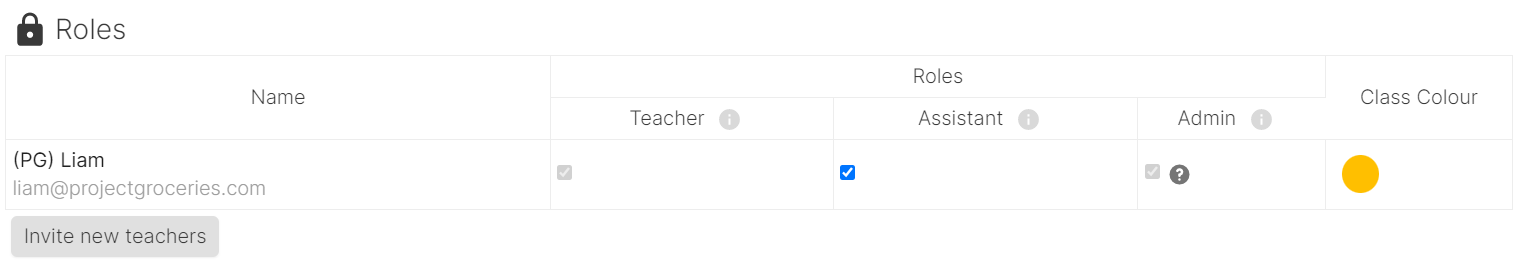
The above image shows a Teacher account with all 3 Roles (Teacher, Assistant, Admin) applied to the account.
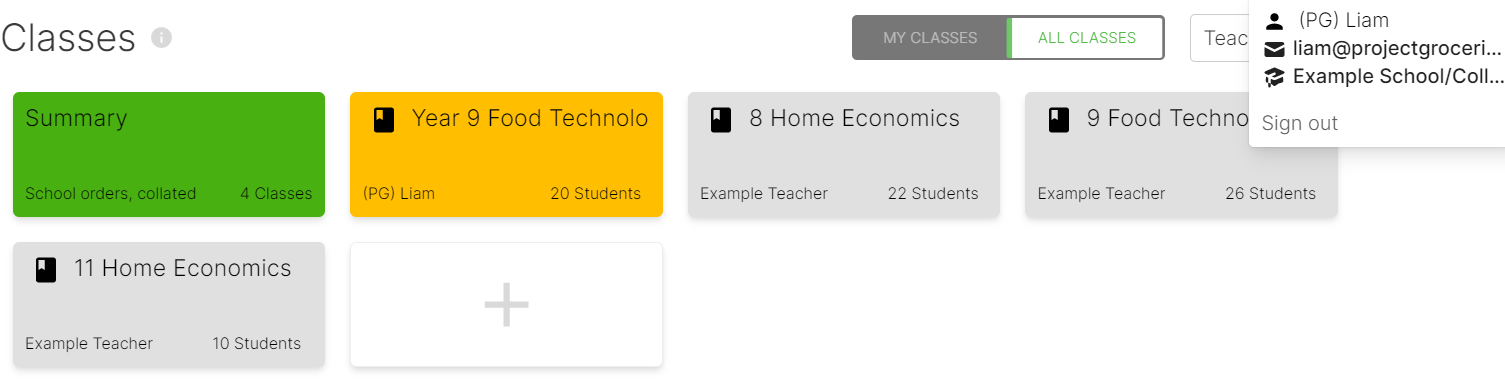
Pictured: This image shows "(PG) Liam's" class in orange, but because the account is assigned 'Assistant' and/or 'Admin' Role(s), it still has access to "Example Teacher's" Classes, as shown in grey.
Accounts and Classes
Which Classes you have access to is different depending on whether you have a Teacher or Student account. As discussed above; Teacher Accounts have access to their own Classes and optionally other Classes. However, Student Accounts have more limited access to the program.
Students are limited to only being able to access the Classes that they are enrolled in. This means that Students have to enrol themselves into a Class or the Teacher will need to enrol their Students into their Classes.
Student Account Access and Permissions
Students having limited access to Project Groceries is not just about which Classes they are enrolled in. Teachers can also manage what Students have access to from the "Student Permissions" section of the 'Settings' Page.
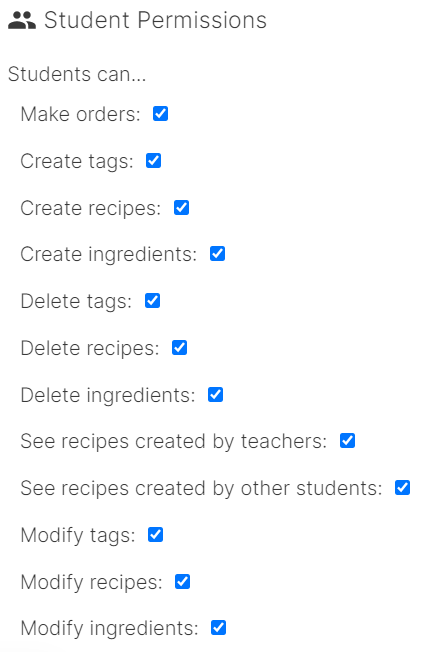
Pictured: The above image shows a list of the Student Permissions, but an important default permission is that; if a Student is allowed to make Orders, they will only be able to edit or delete the Orders they have made.
Where to Find in Settings
All of the information in this article is related to the Settings Page in Project Groceries as shown below.
Roles
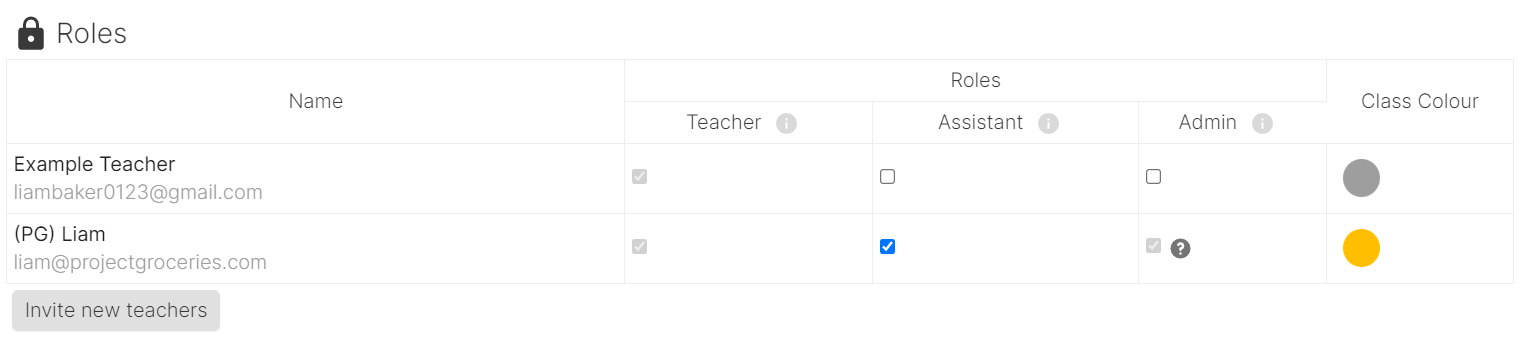
Student Accounts and Classes

Student Access and Permissions
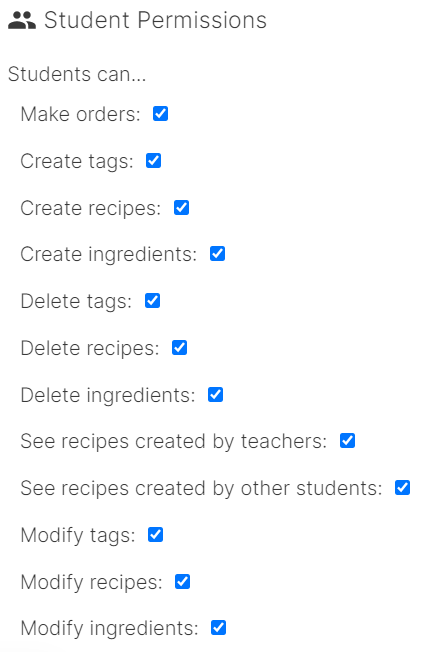
Appendix
[1] - How to Create a School
